|
STEP 1 |
Click「予約・空室確認」. |
 |
|
|
STEP 2 |
Enter the number of guests and click「再検索」. |
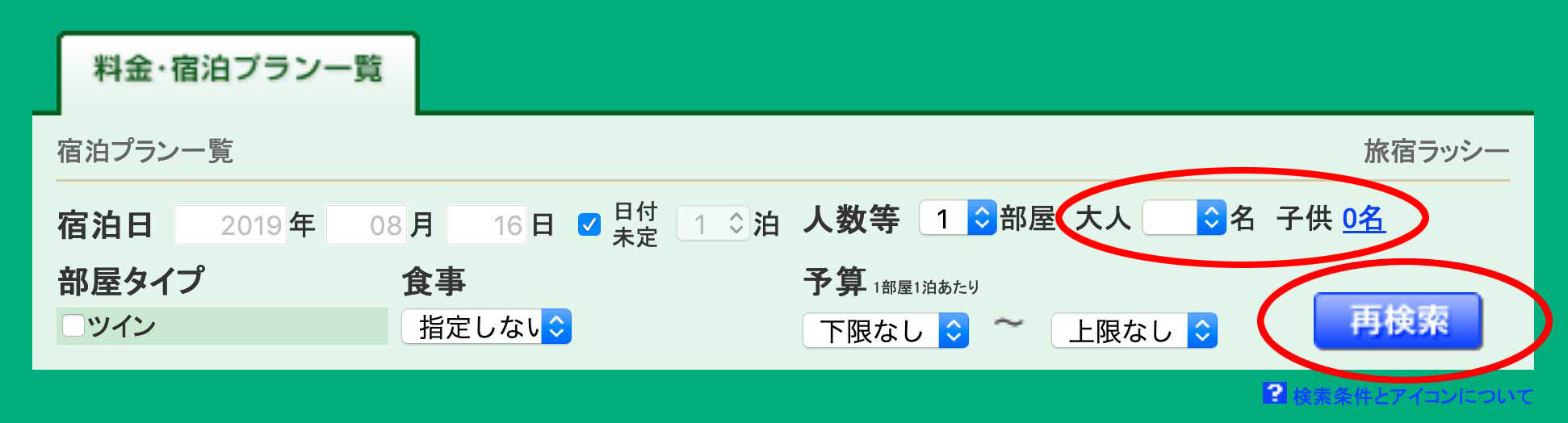 |
|
|
STEP 3 |
Click「詳細・予約」of the desired plan. |
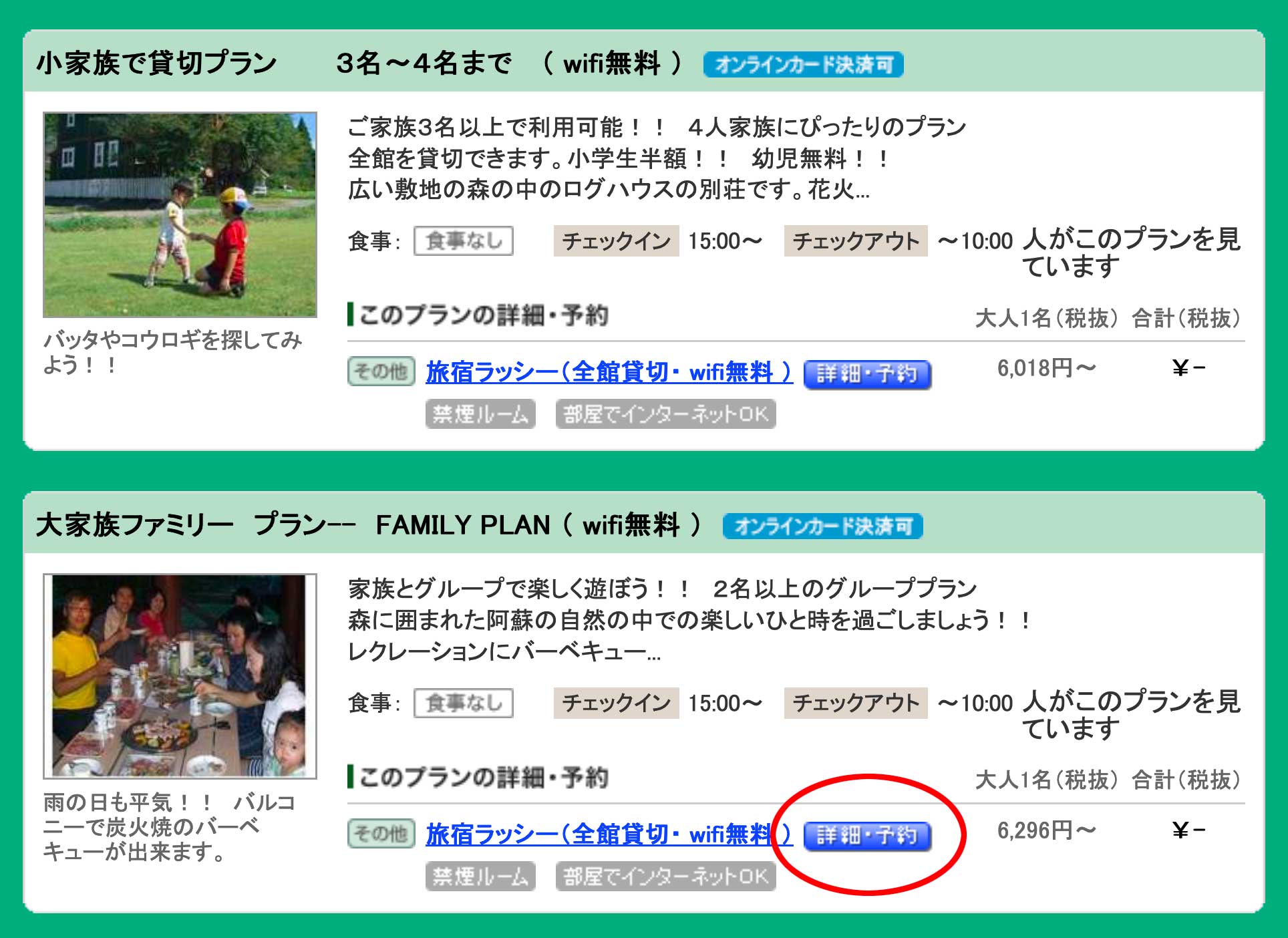 |
|
|
STEP 4 |
Click「残り1部屋」on the calendar of your preferred date. |
 |
|
|
STEP 5 |
If you are not a member, 「会員登録して予約へ」"Registration and reservation"Or click「会員登録せず予約へ」“To register without registering”. |
 |
|
|
STEP 6 |
If you click「会員登録せずに予約へ」“Reserve without registering”, enter「Eメールアドレス」“Email address” and click「上記に同意の上、次へ」“Next” after agreeing to the above. |
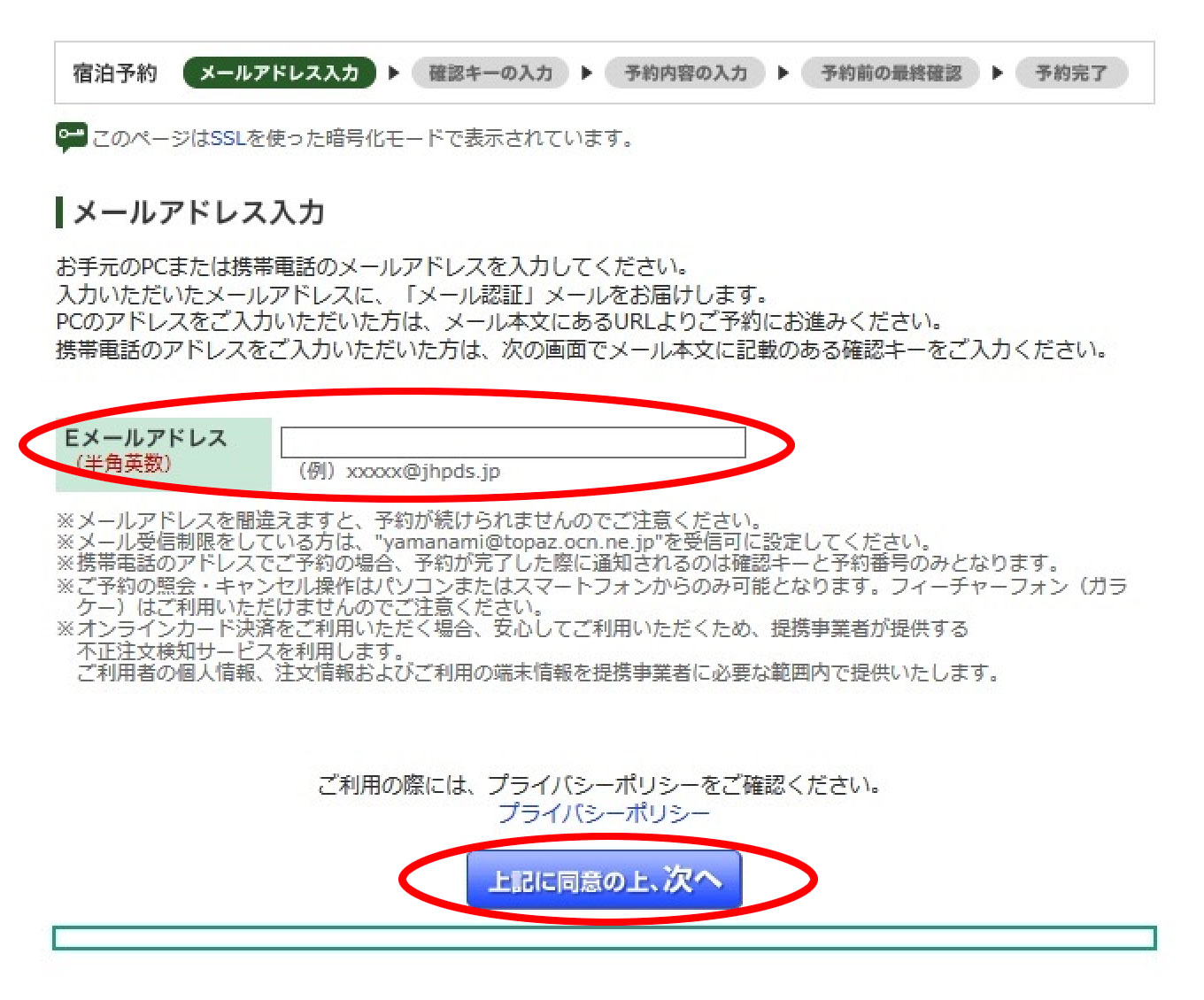 |
|
|
STEP 7 |
Check the received email. |
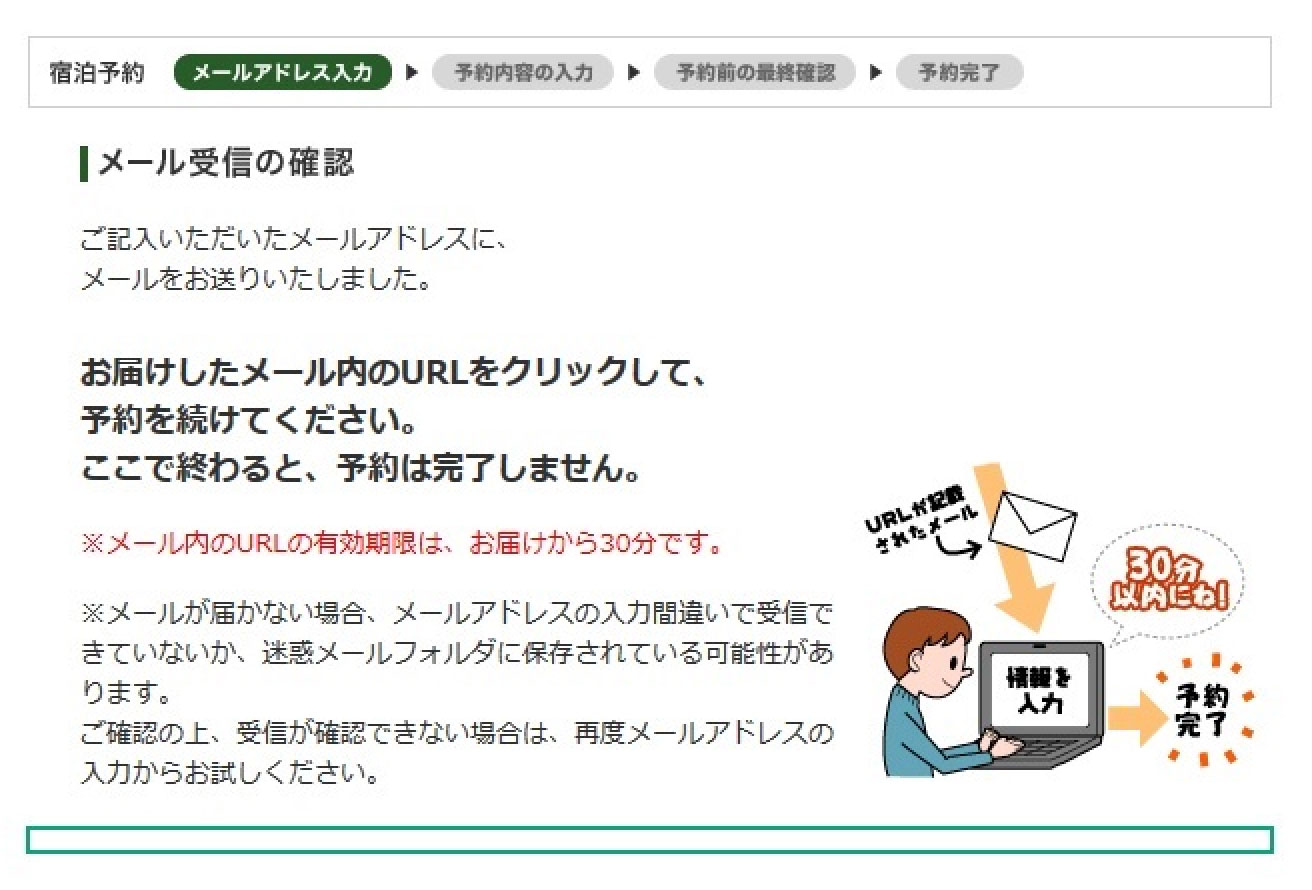 |
|
|
STEP 8 |
Click on the URL in the received email and continue entering the reservation details. |
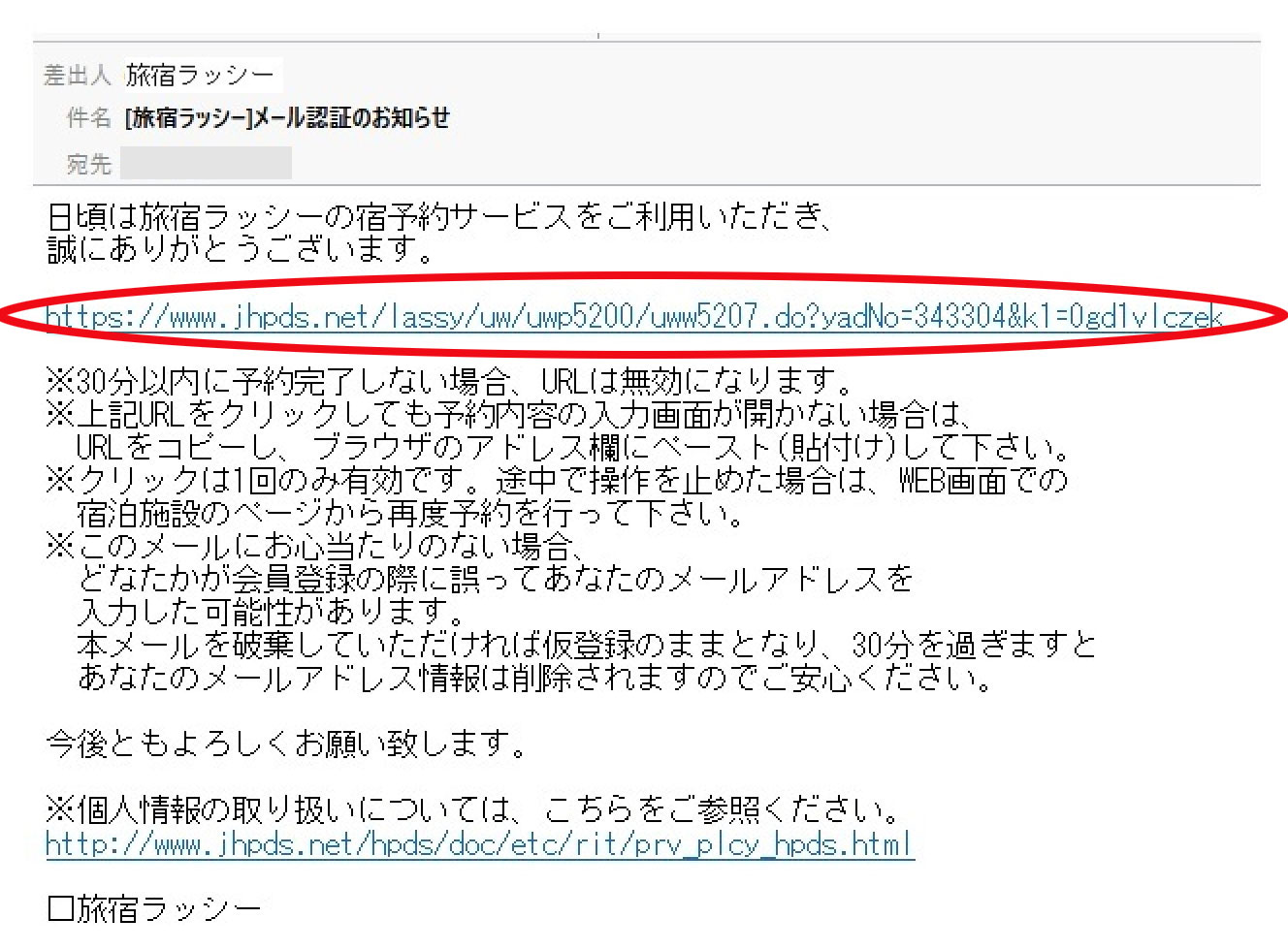 |
|
|
STEP 9 |
Enter the required information on the「予約内容の入力」screen and click「次へ」. |
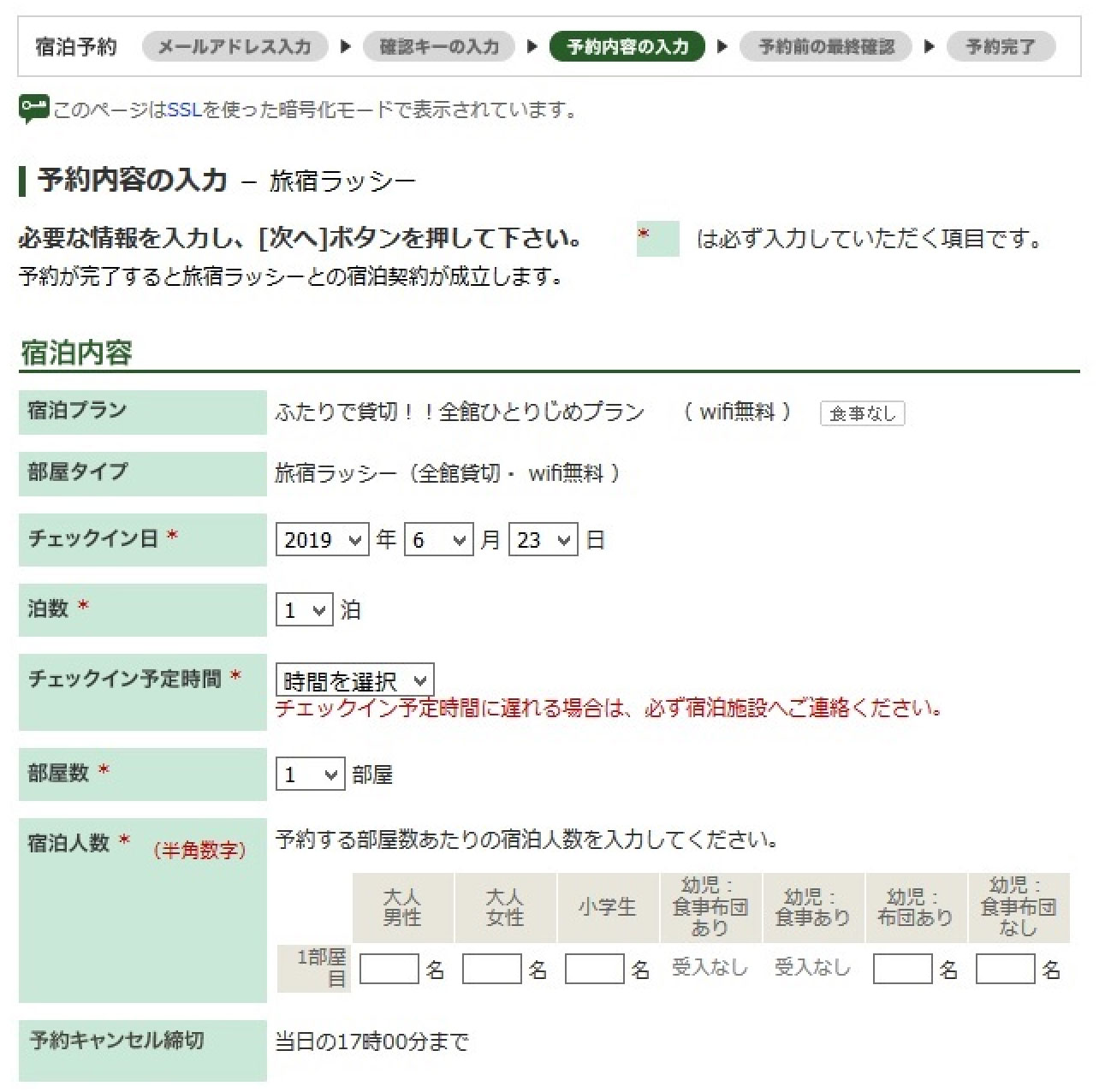 |
|
|
STEP 10 |
Check the cancellation fee rules and click「次へ」. |
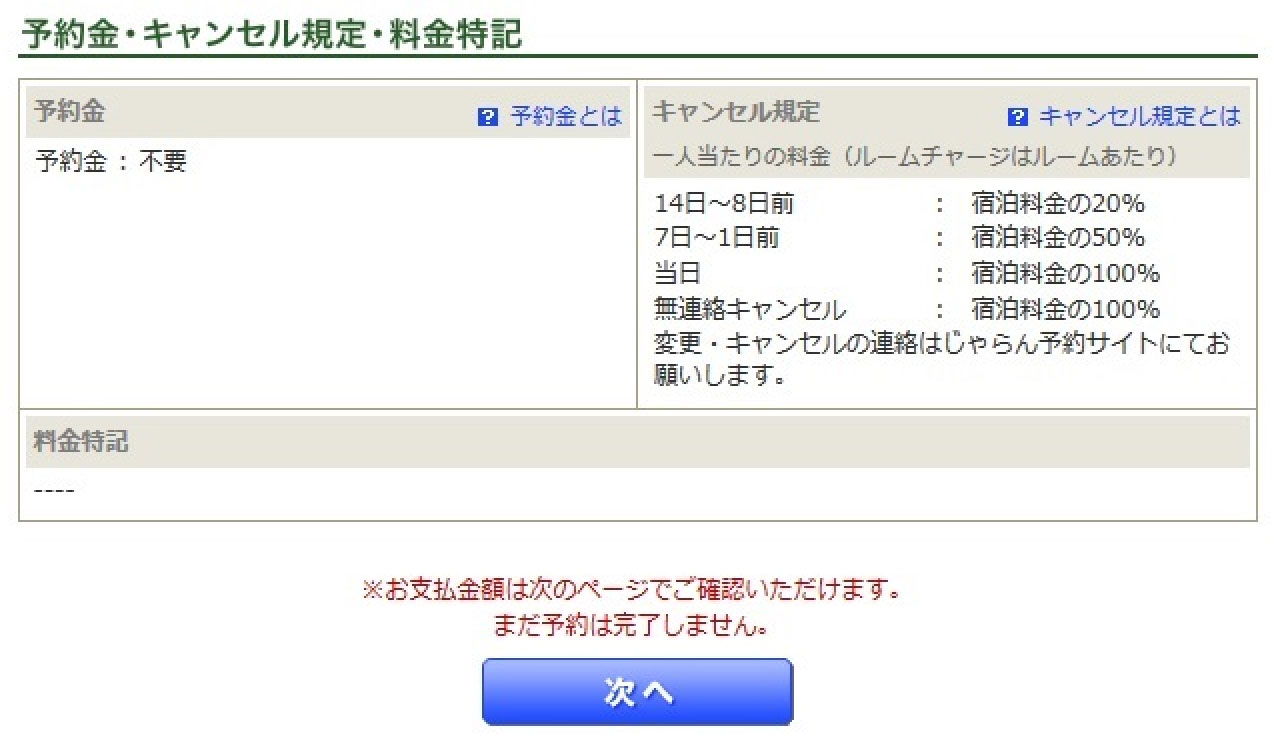 |
|
|
STEP 11 |
Confirm the payment amount and click「次へ」. |
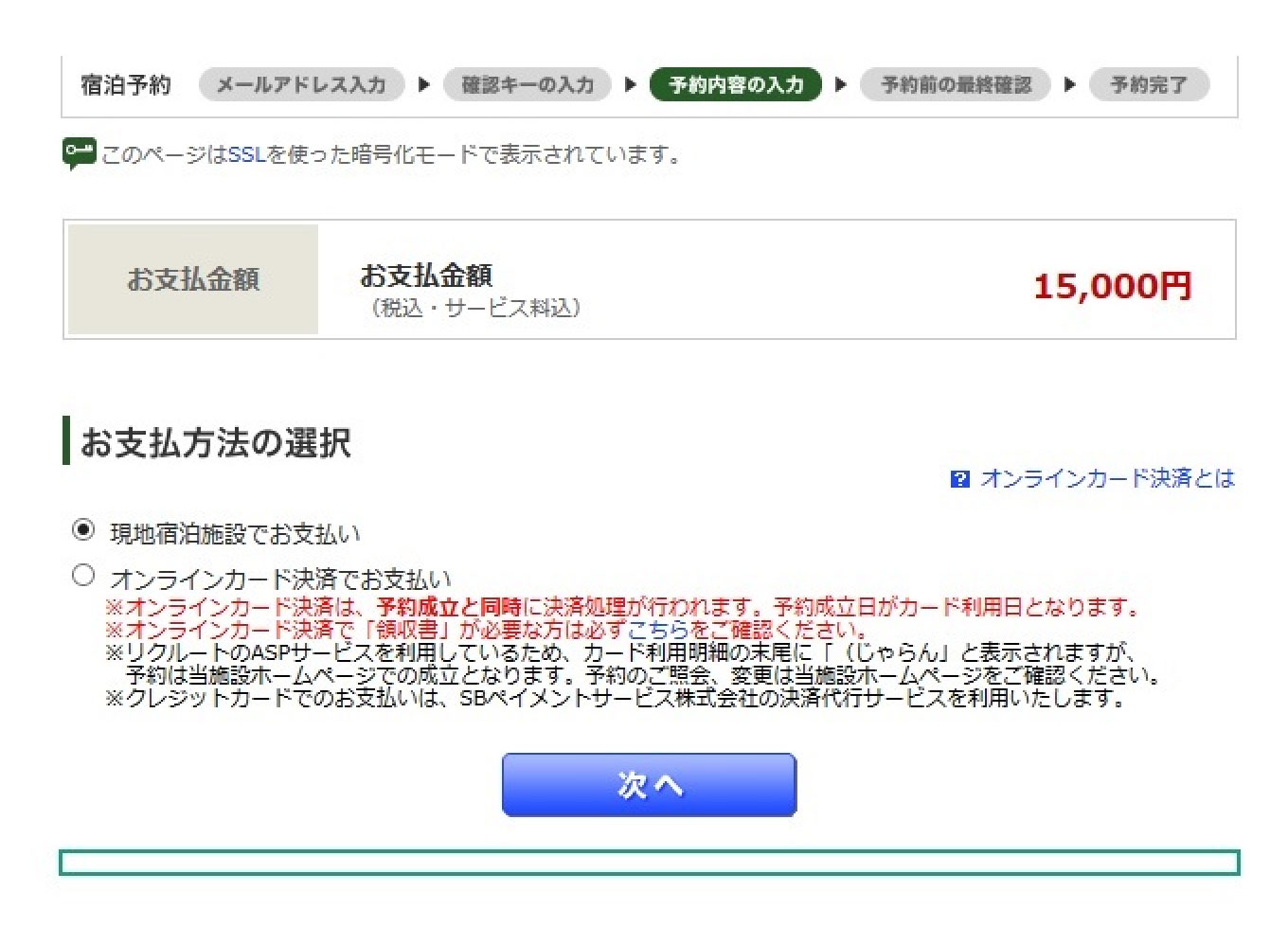 |
|
|
STEP 12 |
Confirm the entered information and click「予約を確定する」“Confirm reservation”.Reservation is complete. |
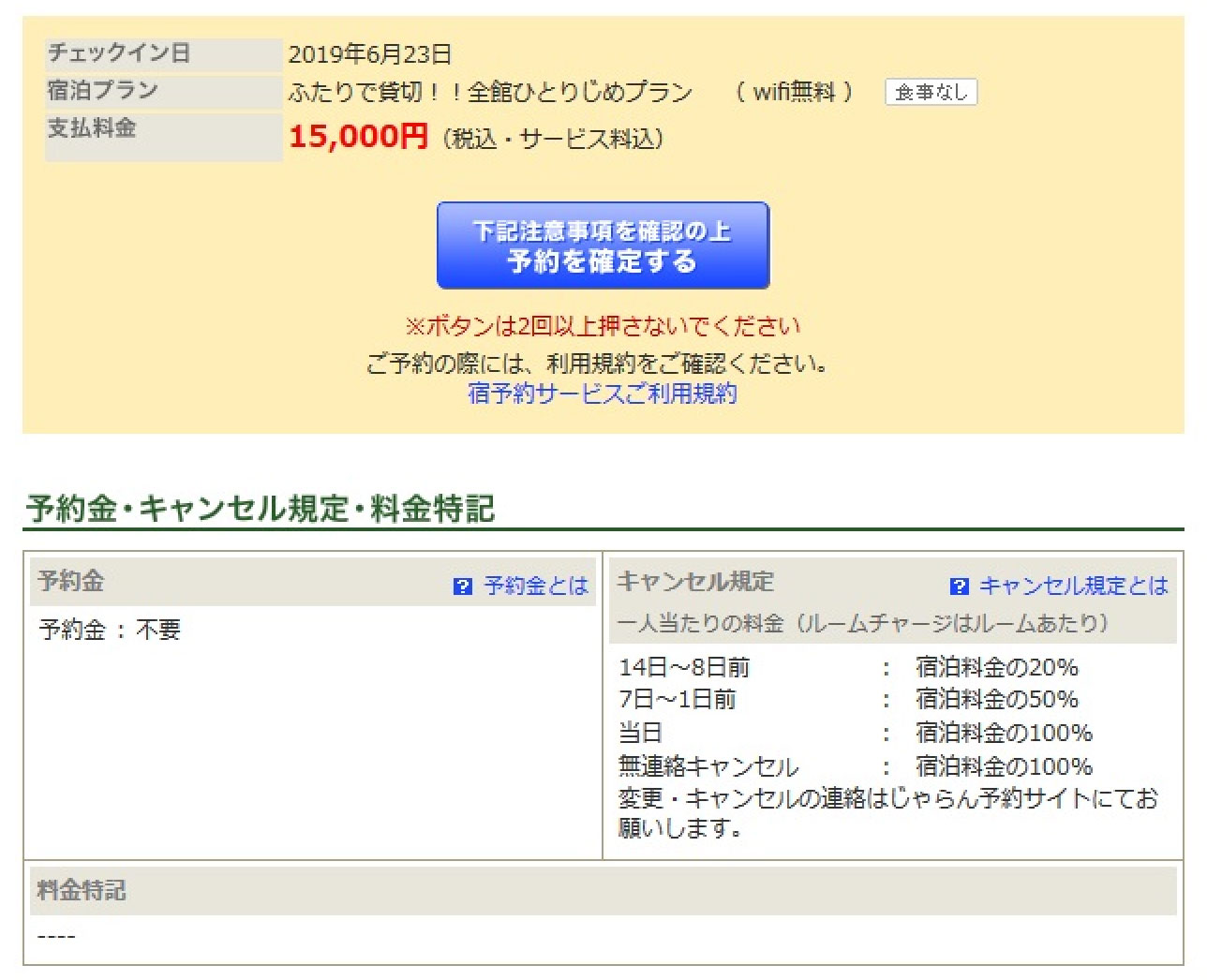 |
|
予約説明 (English)
参照数: 11270



